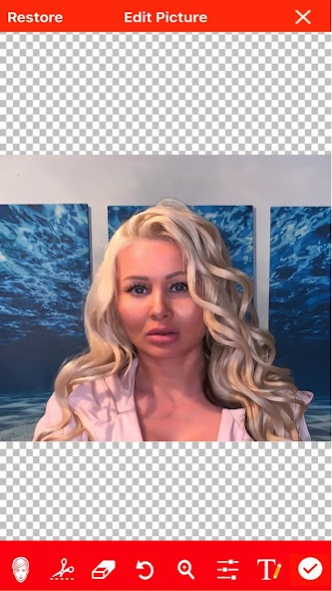Emoji Me - YOU as an Emoji 1.30
Free Version
Publisher Description
EMOJI ME - TAKE A PHOTO - TRACE YOUR FACE - ERASE EXTRA SPACE - SAVE AND PASTE!
Finally, an app to create your own custom emoji! You can turn your face, a pet, or any object into an emoji!
Simply cut the photo by tracing your finger around the desired emoji, use the eraser tool to clean up the edges, save your new emoji in one of the two folders provided - "My Expressions" or "Other."
And Voila! You're ready to use your new custom emoji. Press the desired emoji you wish to copy, then paste your emoji in your message!
While other celebrities are creating their own images into emoji apps, Sarah Oliver pondered what's better than that, having your own custom emojis of course!! And if you want to send celebrity photos, that's cool too, but why not have the option of picking any celebrity photo! Well now you can!!
Check out SOEmojiMe.com for custom emoji ideas.
**Bonus: When you download Emoji Me - you get a whole library of preset images of Sarah Oliver, her fur baby Keiko, and some other fun stuff.
Get creative! And MOST Importantly, HAVE FUN!
With Love,
Sarah SO Oliver
CEO of SO Enterprises Inc
Co-creator: Keiko Oliver
About Emoji Me - YOU as an Emoji
Emoji Me - YOU as an Emoji is a free app for Android published in the Recreation list of apps, part of Home & Hobby.
The company that develops Emoji Me - YOU as an Emoji is S O Enterprises Inc. The latest version released by its developer is 1.30.
To install Emoji Me - YOU as an Emoji on your Android device, just click the green Continue To App button above to start the installation process. The app is listed on our website since 2020-09-09 and was downloaded 1 times. We have already checked if the download link is safe, however for your own protection we recommend that you scan the downloaded app with your antivirus. Your antivirus may detect the Emoji Me - YOU as an Emoji as malware as malware if the download link to com.emoji.admin.emojime is broken.
How to install Emoji Me - YOU as an Emoji on your Android device:
- Click on the Continue To App button on our website. This will redirect you to Google Play.
- Once the Emoji Me - YOU as an Emoji is shown in the Google Play listing of your Android device, you can start its download and installation. Tap on the Install button located below the search bar and to the right of the app icon.
- A pop-up window with the permissions required by Emoji Me - YOU as an Emoji will be shown. Click on Accept to continue the process.
- Emoji Me - YOU as an Emoji will be downloaded onto your device, displaying a progress. Once the download completes, the installation will start and you'll get a notification after the installation is finished.